Q-Bill-R™
Billing Software designed specially for use with Quintum Tenor, Cisco VoIP Gateways*, QiiQ Q-Regime* and other RADIUS-compliant VoIP gateways* for Authentication, Authorization & Accounting
An affordable, effective, full-featured Billing System for Call Accounting, Post-paid Billing, Prepaid Billing, Prepaid Calling Card Operation, and Gateway Termination Billing
Incorporating multilevel billing capability to enable ITSP to offer services to end-users through 2-3 levels of resellers, each of whom is able to set its Sell Rates with complete billing and invoicing*
* optional
Q-BILL incorporates RADIUS server functions and proprietary customer care, rating engine, billing, and invoicing features. It provides web-based information accessible from a browser employing Microsoft .NET technology (optional). It interoperates with Quintum Tenor VoIP gateways, Cisco VoIP gateways (optional), and QiiQ Q-Regime (optional).
Q-BILL receives and manages authentication and authorization requests and CDRs (Call Details Records) from one or more RADIUS-compliant VoIP gateways which may be installed on a LAN or a WAN (IP network or the Internet).
For on-line demonstration and live capture of CDR and billing of your IP call traffic, click here. The invoicing, accounting, and customer care features of Q-BILL allow you to
- Manage the prepaid and postpaid calling card accounts
- set start date, end date, life time, rate tables, card value, and contact information
- generate batches of accounts and export account details for card printing
- group the accounts by reseller
- set one or more calling numbers for ANI authentication of postpaid calling card accounts*
- set covert surcharges on prepaid calling card accounts*
- set grace period for not charging a call if its duration is less than a specified number of seconds*
- set one or more DID numbers for access number verification*
- set a subscription charge to be deducted from activated prepaid calling card accounts every x days*
- Manage the accounts for originating gateways that use your gateways for termination
- Manage the rates
- user (calling card) rates and gateway rates
- flat rates and day- and time-sensitive rates*
- different rates charged according to different access numbers dialed by the prepaid calling card users
- import and export rate tables
- Generate the invoice for the accounts and email/print the invoice to the customers
- Manage the payment data when you receive payments from the customers
Q-BILL runs on Windows 2000 Professional, Windows 2000 Server, or Windows 2003 with MySQL database.
CDR
The call flow and inter-operation between Q-BILL and the VoIP gateways that it is managing depends on the configuration of the VoIP gateways. Generally the call flow is as follows:
- Gateway answers the call from the user
- Gateway plays the greeting prompt
- Gateway plays "Please enter your account number"
- Gateway collects the digits of the account number dialed by the user
- Gateway sends the account number to Q-BILL
- Q-BILL verifies the account number from the Gateway
- Q-BILL sends the verification result and account balance to the Gateway
- Gateway plays "Your account balance is ..."
- Gateway plays "Please enter the destination number followed by pound"
- Gateway collects the digits of the destination number dialed by the user
- Gateway sends the destination number to Q-BILL
- Q-BILL verifies the destination number and calculates the maximum call duration
- Q-BILL sends the maximum call duration to the Gateway
- Gateway plays "The maximum duration for this call is ..."
- Gateway routes the call
- Gateway plays "You have one minute remaining in this call" when (if) the elapsed duration of the call is one minute less than the maximum
- Gateway waits for the end of the call
- Gateway sends the CDR to Q-BILL
- Q-BILL saves the CDR from the Gateway
FAQ (Frequently Asked Questions) on Q-BILL
1. How many kinds of Q-Bill do you produce?
We make 3 varieties of Q-Bill, namely
- Q-Bill-Q for use with Quintum Tenor VoIP gateways
- Q-Bill-QC for use with Quintum Tenor VoIP gateways and Cisco 2600, 3600, 5350, 5400, 5800 series VoIP gateways
- Q-Bill-R for use with Q-Regime
2. How is Q-Bill license priced?
Q-Bill license has 2 price components, namely
(a) Basic License Fee per platform (PC or Server Hardware)
(b) License Fee per concurrent VoIP call session or conversation
This way of pricing the license makes Q-Bill exceptionally affordable to the ITSPs who want to start small in the business. They buy additional licensed capacity as the business grows.
ITSPs who have requirement for a large licensed capacity right at the beginning are offered large quantity discounts off the license fee MSRP
Please enquire with your sales representative for our special offers in the form of Tenor + Q-Bill-Q or Cisco VoIP gateway + Q-Bill-QC or Q-Regime + Q-Bill-R.
Reseller is offered very large discount off the MSRP.
3. What do you mean by multi-level billing?
Q-BILL-R allows for 2, 3 or 4 levels of billing to suit a wide range of ITSP billing requirement. Up to 4 levels are available.
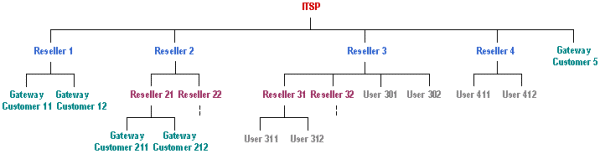
In each case between 2 levels, there is a Buyer and Seller definition for the service being provided.
In a 4 level application where an ITSP who is the owner and operator of Q-BILL-R sells telephone service to a reseller (Reseller 3) who, in turn, sells the same service to another reseller (Reseller 31) who then sells the same service to the prepaid calling card user (User 311), the configuration of Q-BILL would include building the Buy Rates (in the form of a Rates Table) and Sell Rates (also in the form of a Rates Table) at each level.
The rate at which the ITSP sells the service to Reseller 3 is the ITSP's Sell Rate, which is the Buy Rate of Reseller 3.
The rate at which Reseller 3 sells the service to Reseller 31 is Reseller 3's Sell Rate, which is the Buy Rate of Reseller 31.
The rate at which Reseller 31 sells the service to User 311 is Reseller 31's Sell Rate, which is the Buy Rate of User 311.
The ITSP, Reseller 3, and Reseller 31 may each build various Rate Tables for their Sell Rates and apply a different table to each of its customers.
This kind of billing structure allows the ITSP to sell the service through two levels of non-facility-based resellers and thus enables the ITSP to expand its business through a network of resellers and reseller's resellers.
4. Is Q-Bill designed only for use with small capacity VoIP gateways?
No. Q-Bill is a full-featured billing software suitable for use with small and mid-sized ITSP network. It is capable of handling 100 call requests per second. That translates into 18,000 calls in 3 minutes, which is the average time of a call.
It is used with Quintum Tenor gateways A400/A800, D2400/D3000, AS series, AX series, DX series, CMS 240/960 and Cisco* 2600, 3600, 5300, 5350, and 5400 and QiiQ Q-Regime*.
It has useful functional features that are not available even in billing software that costs many times more than Q-Bill.
The pricing of Q-Bill is such that it makes it affordable for the small ITSP to acquire its own billing capability.
5. How flexible is the Q-Bill rating function?
Q-Bill has an extremely versatile rating engine. It supports the following modes of billing and more:
- day and time sensitive billing*
- flat rate billing
- flat rate initially for a defined length of time and then per defined time increment
- different rates charged according to different access numbers dialed by the prepaid calling card users
- assignment in each account of a standard rate table (shared by many accounts) and a second rate table of special rates (shared by a few accounts) for certain locations to supersede the standard rates*
6. Can Q-Bill do covert extra-charge billing?
Q-BILL can be equipped with a module that imposes extra-charge on prepaid calling card accounts, according to a user configurable algorithm to enable the ITSP or service provider to charge more for their calls. It can treat a minute as less than 60 seconds, add a flat charge and/or add a charge equivalent to a specified number of minutes when the call duration exceeds a specified number of minutes, and/or add a percentage of the actual call charge when the call duration exceeds a specified number of minutes. This is an optional feature available as separate module. Please ask your sales representative for details.
7. Does Q-Bill come with remote access for viewing CDRs and billing data?
A separate software module known as Q-Bill Portal is available for use with Q-Bill. It enables the ITSP and the ITSP's customers, given the appropriate User Name and Password, to access the Q-Bill Portal from Internet Explorer browser to view CDRs and billing data and to download the data for saving to file or printing.
8. Can one remotely access Q-Bill server to manage the billing functions of the ITSP business?
QiiQ offers a separate solution known as Q-Manager that meets this requirement. It is for use with Q-BILL-R only.
The ITSP and its resellers and the end-users as defined above can all have remote access, when given the appropriate User Name and Password, to Q-Manager from Internet Explorer browser to view and manage the data in Q-BILL-R server. Q-Manager permits levels of access privileges, such as for the ITSP, the Reseller, and the End-User. Each is allowed specific privileges to view and/or manage and/or manipulate the data available in the Q-BILL-R server.
The actions include but are not limited to the following:
- account creation, activation and suspension
- modifying or building rates tables for Sell Rates
- applying a specific rate table for rating calls made by certain account
- adding credit to an account
- monitoring an account's activity
- viewing and downloading CDRs
- viewing reports on usage and profit
Q-Manager provides the remotely accessible (from a browser) user interface for administration, management and monitoring of the entire network of VoIP gateways, gatekeepers, VoIP telephones registered with Q-Regime, and Q-Bill-R. Contact your sales representative for additional information on Q-Manager.
9. How is Q-Regime/Q-Bill-R/Q-Manager priced? How does its pricing compare to Voicemaster's?
The combined system is priced to be affordable to any ITSP - small and large. The starter system is the lowest priced system of its kind in the market.
The incremental cost for additional system capacity for call routing and call billing of concurrent VoIP call sessions is also priced very low. In all cases the incremental cost is paid for by increase in profit of the first 1-2 months of the implementation of the added capacity.
The license for use of Q-Bill and Q-Regime are priced according to their capacity for managing/handling a certain number of concurrent VoIP call sessions. If you prefer to gauge the capacity by the total number of minutes that the system is licensed to manage, you may arrive at the figure using the formula
Total monthly minutes = 15,000 minutes x total number of concurrent VoIP call sessions
When comparing the price of Q-Regime/Q-Bill system with that of Voicemaster's, please note the following important differences:
Voicemaster is priced such that you pay a certain price amount for a basic system and then you pay additionally for added features by buying them in modules which range in price from US$500 to US$8000 per module - the average price per module is US$2000.
Voicemaster's definition of system capacity is based on the number of registered ports and the limit set for total number of minutes of traffic per month.
Please note that there is a big difference between the capacity based on number of registered ports and capacity based on total concurrent VoIP call sessions. They are totally different.. Total concurrent VoIP call sessions (or conversations) means at any one time, the system can support up to that number of VoIP call sessions or conversations.
Please note as well that Q-Bill is offered in 3 standard packages, namely Q-Bill-Q, Q-Bill-QC and Q-Bill-R. Each package is complete with all the features that you need for supporting the intended application. You DO NOT pay for modules of features after the initial purchase. There is no hidden cost.
We would urge you to ask us for a comparative price quote to demonstrate to you why and how Q-Regime/Q-Bill-R is lower-priced and an overall better value proposition in every case of comparison with Voicemaster or any of the comparable systems being offered in the VoIP space.
9.1. If I need the Q-Regime/Q-Bill-R to do postpaid gateway billing operation only meaning no Prepaid Calling Card Operation, can you supply such a feature-restricted version at a lower price?
Yes. We would supply Q-Regime/Q-Bill-R combined system or Q-Bill system that is restricted to doing just postpaid gateway billing or just doing call termination billing as per customer requirement at substantially reduced license fees.
10. What is main difference in functional features between Q-Bill-Q / Q-Bill-QC and Q-Bill-R?
The following is a listing of functions of QBILL-R that are not available in QBILL-Q:
(1) Billing of a call according to Buy Rate and Sell Rate definition of multiple levels of resellers.
The following kinds of billing operation is performed:
Reseller 1 -> Reseller 21 -> User
Reseller 1 -> Reseller 22 -> Gateway
Reseller 1 -> Reseller 23 -> Reseller 231 -> User
Reseller 1 -> Reseller 24 -> Reseller 241 -> Gateway *
(2) Secondary Rate Table - This function is useful in application where several customers use the same rates for billing most destinations, except for a few destinations. QBILL-R checks the main rate table first and if the destination is not found, it checks the secondary rate table. Main rate table holds the special rates, and the secondary rate table holds the standard rates.
(3) Authorization for gateway calls when used with Q-Regime.
QBILL-Q / Q-Bill-QC does not do authorization for gateway calls; it just does accounting.
(4) Working with Q-Manager server.
Q-Bill-Q / Q-Bill-QC does not interoperate with Q-Manager server.